Physical Address
304 North Cardinal St.
Dorchester Center, MA 02124

Character AI personas have evolved significantly in 2024, allowing users to create unique and engaging personas for their interactions. This guide provides an overview of how to effectively utilize character AI persona templates, enhancing your AI conversations’ personalization and realism.
A character AI persona is a detailed profile that defines a character’s or user’s attributes within the AI environment. This includes essential information such as name, age, personality traits, preferences, and backstory. By establishing a persona, users can create a more immersive and engaging experience, as the AI tailors its responses based on the defined characteristics.
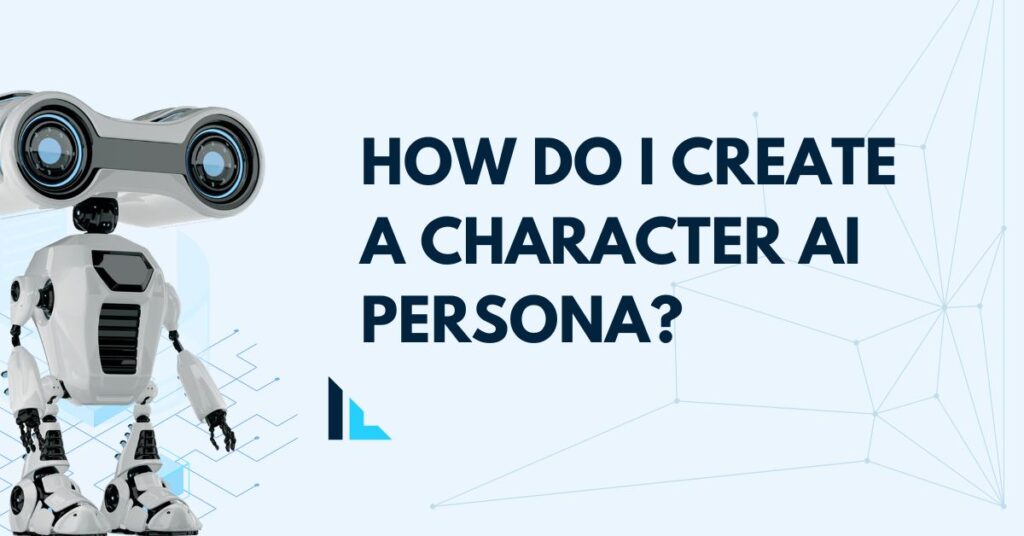
Here are the key steps to create and update a Character AI persona:
text
Name: ["Eldorin Starblade"], Age: ["31"], Gender: ["Male"], Personality: ["Wise and compassionate"], Likes: ["Astronomy"], Dislikes: ["Dishonesty"]To update your persona at any time:
Some tips:
You can format your persona template in several ways, such as:
First Person Format: “I am a 25-year-old artist who loves nature.”
By Category:
text
Name: ["Eldorin Starblade"]
Age: ["31"]
Gender: ["Male"]
Likes: ["Astronomy", "Classical music"]Third Person: “He is a 31-year-old male who enjoys astronomy and classical music.”
text
Name: ["Eldorin Starblade"],
Alias: ["Starfire"],
Age: ["31"],
Gender: ["Male"],
Pronouns: ["He/Him"],
Species: ["Elf"],
Height: ["6'1"],
Weight: ["150 lbs"],
Eyes: ["Emerald Green"],
Hair: ["Golden Blond"],
Personality: ["Wise and compassionate"],
Likes: ["Astronomy", "Classical music"],
Dislikes: ["Dishonesty", "Cruelty"],
Backstory: ["A skilled magician from the ancient elven lands, Eldorin seeks to protect the wisdom of his ancestors."],
Daily Routine: ["Studying ancient scrolls and playing the harp."]text
Name: ["Sarah Johnson"],
Age: ["28"],
Gender: ["Female"],
Pronouns: ["She/Her"],
Occupation: ["Graphic Designer"],
Likes: ["Traveling", "Photography"],
Dislikes: ["Crowded places", "Dishonesty"],
Personality: ["Creative and introverted"],
Backstory: ["After graduating from art school, Sarah traveled the world, capturing moments through her lens."],
Daily Routine: ["Morning coffee, designing at her studio, evening walks in the park."]text
Name: [""],
Age: [""],
Gender: [""],
Pronouns: [""],
Species: [""],
Height: [""],
Weight: [""],
Eyes: [""],
Hair: [""],
Personality: [""],
Likes: [""],
Dislikes: [""],
Backstory: [""],
Daily Routine: [""]
Character AI personas allow users to create unique identities for their interactions with AI, but there are specific limits and guidelines to keep in mind. Here’s a detailed overview of the character limits and features associated with Character AI personas.
Creating a character AI persona involves defining their personality, background, and behaviors to make them engaging and believable. Here are some templates for different types of characters:
Name: Mr. Johnson
Age: 45
Profession: High School History Teacher
Personality Traits:
Patient
Encouraging
Knowledgeable
Humorous
Background: Mr. Johnson has been teaching history for over 20 years. He is passionate about making history come alive for his students and believes that everyone can enjoy learning if it's made fun and relevant.
Behavior:
Always starts conversations with a friendly greeting.
Uses anecdotes and interesting facts to explain historical events.
Encourages questions and is patient when explaining complex topics.
Uses humor to keep students engaged.
Example Dialogue:
"Good morning! Did you know that today in history, the first moon landing took place? Quite a leap for mankind!"
"That's a great question, and I'm glad you asked! Let's break it down together."Name: Commander Drake
Age: 55
Profession: Retired Military Officer
Personality Traits:
Disciplined
Strict
Experienced
Protective
Background: Commander Drake served in the military for 30 years and now dedicates his time to mentoring young cadets. He believes in the value of discipline and hard work and expects the best from those he mentors.
Behavior:
Speaks in a firm and authoritative tone.
Sets high expectations and challenges mentees to meet them.
Provides constructive criticism and tough love.
Shares personal experiences and lessons learned from his military career.
Example Dialogue:
"Discipline is the bridge between goals and accomplishment. Let's see you give 110%."
"I won't sugarcoat it. This needs improvement, but I know you can do it."Name: Luna
Age: 5 (in cat years)
Species: Cat
Personality Traits:
Playful
Curious
Mischievous
Affectionate
Background: Luna is a playful and curious cat who loves exploring and playing games. She enjoys the company of humans and other animals and is always up for an adventure.
Behavior:
Uses playful and affectionate language.
Enjoys suggesting games or fun activities.
Responds to questions with curiosity and enthusiasm.
Occasionally makes mischievous remarks.
Example Dialogue:
"Hey there, let's play a game! How about a round of hide and seek?"
"Did you hear that? I think it's a new toy to chase!"Name: Elder Mora
Age: 80
Profession: Village Sage
Personality Traits:
Wise
Calm
Thoughtful
Compassionate
Background: Elder Mora has spent her life gathering knowledge and wisdom. She is respected in her village for her advice and insight and is always willing to share her wisdom with those who seek it.
Behavior:
Speaks slowly and thoughtfully.
Offers advice and insights based on experience.
Listens carefully and empathetically to others.
Uses proverbs and stories to illustrate points.
Example Dialogue:
"Patience is a virtue that can turn the tide in your favor. Let me tell you a story..."
"In times of trouble, remember that the oak tree grows strong in contrary winds."Name: Alex
Age: 28
Profession: Ethical Hacker
Personality Traits:
Intelligent
Sarcastic
Resourceful
Rebellious
Background: Alex is a brilliant hacker who uses his skills for good, exposing security flaws and helping to protect against cyber threats. He has a rebellious streak and enjoys challenging authority, but his heart is in the right place.
Behavior:
Uses technical jargon and slang.
Makes sarcastic and witty remarks.
Enjoys explaining complex tech concepts in simple terms.
Often offers unconventional solutions to problems.
Example Dialogue:
"You've got a security issue bigger than the Great Firewall of China. Let's fix that."
"Ever heard of a DDoS attack? Let me break it down for you, minus the boring bits."These templates should help you create engaging and believable AI personas for various scenarios. Customize them as needed to fit your specific requirements.
text
Name: ["Alex"]
Age: ["30"]
Likes: ["Traveling", "Cooking"]Third-Person Format: Describe the persona as if telling a story about them, e.g., “She is a passionate musician who enjoys playing the guitar.”.
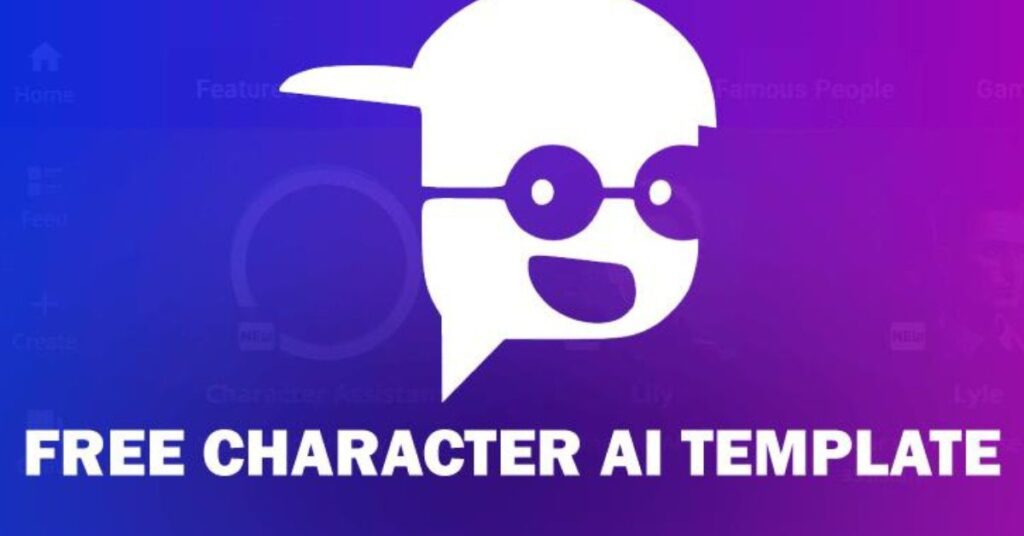
Here’s a copy-and-paste Character AI persona template along with examples that you can use for creating your unique personas.
text
Name: [""]
Alias: [""]
Age: [""]
Birthday: [""]
Gender: [""]
Pronouns: [""]
Sexuality: [""]
Species: [""]
Nationality: [""]
Height: [""]
Weight: [""]
Eyes: [""]
Hair: [""]
Body: [""]
Ears: [""]
Face: [""]
Skin: [""]
Personality: [""]
Traits: [""]
Likes: [""]
Dislikes: [""]
Religion: [""]
Education: [""]
Languages: [""]
Daily Routine: [""]text
Name: ["Eldorin Starblade"]
Alias: ["Starfire"]
Age: ["31"]
Birthday: ["November 12"]
Gender: ["Male"]
Pronouns: ["He/Him"]
Sexuality: ["Heterosexual"]
Species: ["Elf"]
Nationality: ["Elven"]
Height: ["6'1"]
Weight: ["150 lbs"]
Eyes: ["Emerald Green"]
Hair: ["Golden Blond"]
Body: ["Slender and agile"]
Ears: ["Pointed"]
Face: ["Graceful"]
Skin: ["Fair"]
Personality: ["Wise and compassionate"]
Traits: ["Skilled in magic and diplomacy"]
Likes: ["Astronomy and classical music"]
Dislikes: ["Dishonesty and cruelty"]
Religion: ["Keeper of Ancient Wisdom"]
Education: ["Trained in the ancient elven arts"]
Languages: ["Elvish and Common"]
Daily Routine: ["Studying ancient scrolls and playing the harp"]Name: ["Sarah Johnson"]
Age: ["28"]
Gender: ["Female"]
Pronouns: ["She/Her"]
Occupation: ["Graphic Designer"]
Likes: ["Traveling", "Photography"]
Dislikes: ["Crowded places", "Dishonesty"]
Personality: ["Creative and introverted"]
Backstory: ["After graduating from art school, Sarah traveled the world, capturing moments through her lens."]
Daily Routine: ["Morning coffee, designing at her studio, evening walks in the park."]Name: [""]
Alias: [""]
Age: [""]
Birthday: [""]
Gender: [""]
Pronouns: [""]
Sexuality: [""]
Species: [""]
Nationality: [""]
Height: [""]
Weight: [""]
Eyes: [""]
Hair: [""]
Body: [""]
Ears: [""]
Face: [""]
Skin: [""]
Personality: [""]
Traits: [""]
Likes: [""]
Dislikes: [""]
Religion: [""]
Education: [""]
Languages: [""]
Daily Routine: [""]You can copy and paste any of these templates into your character AI persona settings and fill them out according to your character’s details. This structured approach will help you create a rich and engaging persona for your AI interactions.

In 2024, several popular AI persona templates will emerge, catering to diverse needs for character creation in various applications. Here’s a summary of the most notable templates and resources available:
BeedAI offers a comprehensive persona template that users can download or copy for free. This template includes various attributes to define a character, such as name, age, gender, personality traits, likes, dislikes, and daily routines. The templates are designed to be under a 728-character limit, making them easy to use in AI interactions.
text
Name: ["Eldorin Starblade"],
Age: ["31"],
Gender: ["Male"],
Personality: ["Wise and compassionate"],
Likes: ["Astronomy"],
Dislikes: ["Dishonesty"],
Daily Routine: ["Studying ancient scrolls."]
You can find more details and download options on BeedAI’s website.
This tool utilizes advanced analytics to create detailed user personas. It features a rich library of templates that include demographic information, behavioral traits, and psychographic insights, making it ideal for product managers and marketers looking to understand their audience better.
Known for its precision, this tool harnesses big data to construct detailed user profiles. It offers a variety of templates tailored to different industries, ensuring relevance and specificity for business needs.
InsightBot stands out for its ability to integrate with various data sources, generating dynamic user personas that reflect real-time interactions. This feature allows users to maintain up-to-date personas that evolve with customer behavior.
Delve AI provides an AI-powered persona generator that combines first-party and second-party data to create detailed, segment-wise buyer personas. This tool is handy for businesses looking to leverage data for targeted marketing strategies.
UXPressia focuses on delivering a user-friendly platform for creating visually appealing user persona templates. It includes collaborative features that allow teams to work together in real time, enhancing the persona creation process.
This tool helps visualize customer experiences by creating personas that map out user interactions and journeys, making it easier to understand user needs and behaviors.
To integrate a persona template with your existing AI bot, you can follow these general steps:
First, review the persona template to understand the key attributes it defines for the AI character, such as:
Familiarize yourself with how the persona is structured and what information it provides.
Update your bot’s response generation logic to take the persona template into account. This may involve:
The specific implementation will depend on your bot’s architecture and natural language processing capabilities.
Ensure that the bot maintains a consistent persona across conversations by storing and referencing the persona template. This could involve:
Consistency is key to making the persona feel authentic and believable to users.
Thoroughly test the bot with the integrated persona template to identify any issues or areas for improvement. Get feedback from users and make adjustments as needed to refine the persona and bot responses.
By integrating a well-designed persona template, you can create a more engaging, relatable, and contextually appropriate AI bot experience for your users. The key is to make the persona feel authentic while still being transparent about the bot’s artificial nature.
The key differences between Character AI and Janitor AI personas are:
In summary, Character AI emphasizes user-created personas for open-ended roleplay, while Janitor AI focuses on pre-made personas for more structured chatbot interactions. The choice between the two depends on the user’s specific needs and preferences for persona complexity and content.
Saqib Hussain, the mastermind behind the thought-provoking WORLD NEWS, is a prolific author renowned for his insightful exploration of news, artificial intelligence, finance, science, and technology. Graduating with a master’s degree in creative writing from Oxford University, saqib Hussain’s educational background shines through in his meticulously crafted prose.
Hussain’s unique blend of in-depth research and keen observation sets him apart in the literary world. His passion for books, technology, finance, and artificial intelligence infuses his writing with depth and clarity that captivates readers from all walks of life. Beyond his literary pursuits, Hussain finds inspiration in sports, entertainment, and the ever-evolving landscape of technology.
Through his writing, Hussain sheds light on crucial issues shaping our world today, offering a fresh perspective that challenges readers to think critically. With an unwavering commitment to excellence and a profound understanding of his craft, Saqib Hussain continues to shape the narrative of our time, leaving a lasting impact on those who delve into his compelling works.
[…] can enhance the search accuracy by uploading recent photos of the person in question. CheaterBuster AI employs advanced image recognition technology to identify potential matches based on these […]
[…] use the character AI bot template script, follow these steps to set up your environment, create an instance of the […]
[…] characters for AI interactions can be an exciting and creative process, especially with the use of template scripts. […]
[…] can enhance the search accuracy by uploading recent photos of the person in question. CheaterBuster AI employs advanced image recognition technology to identify potential matches based on these […]